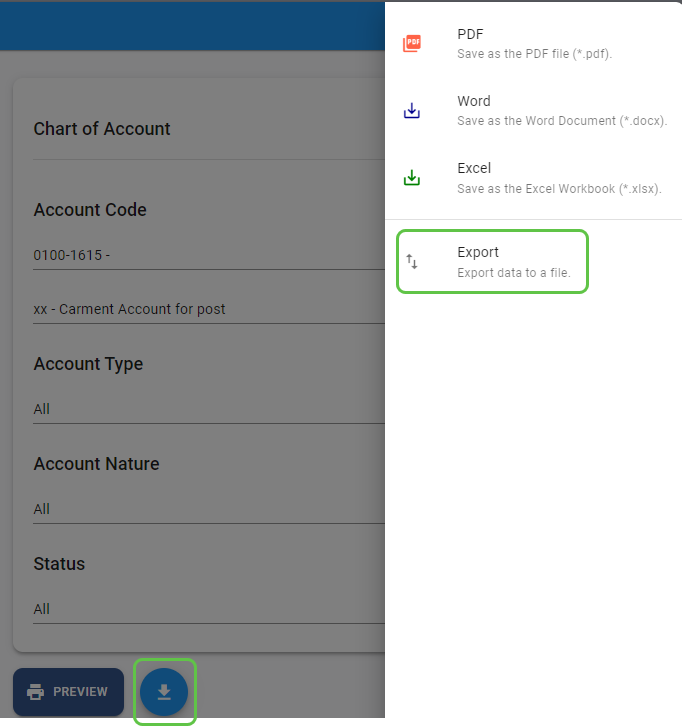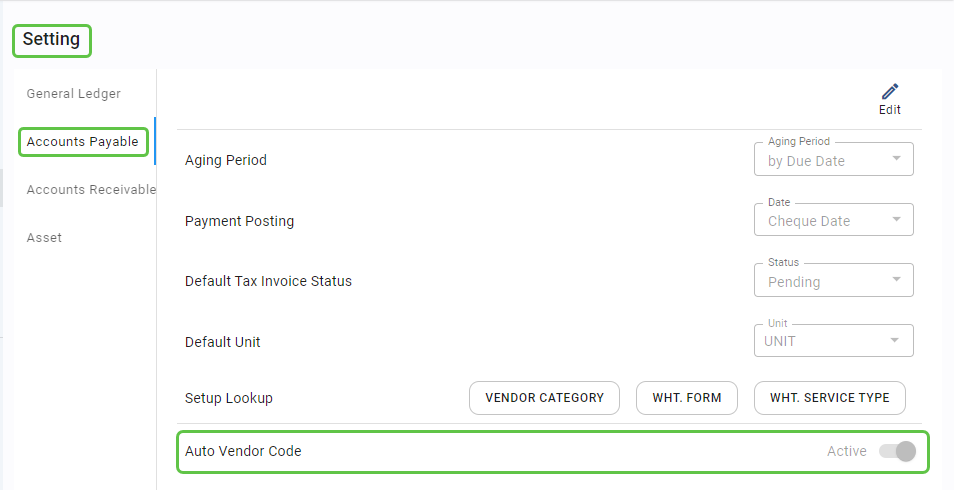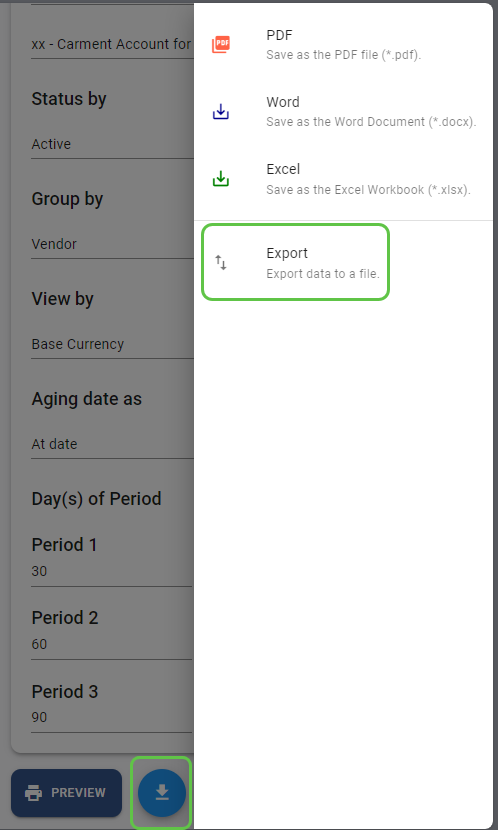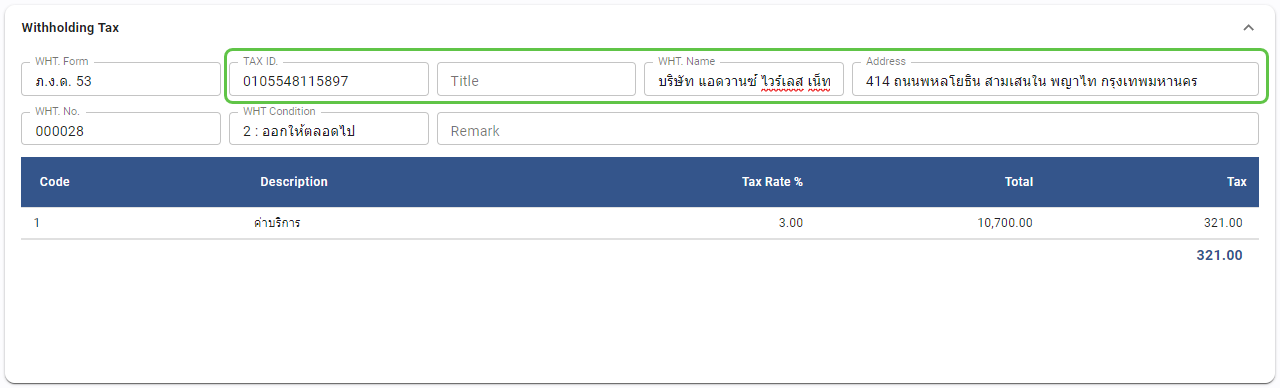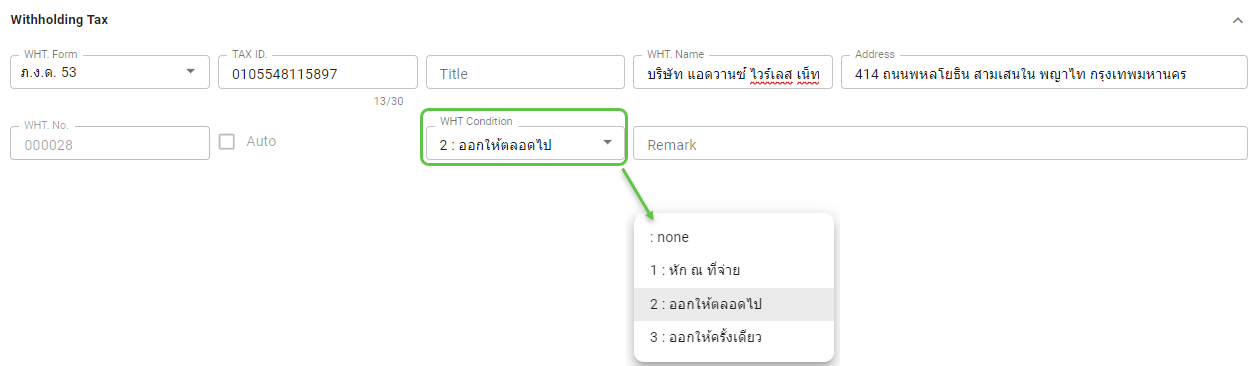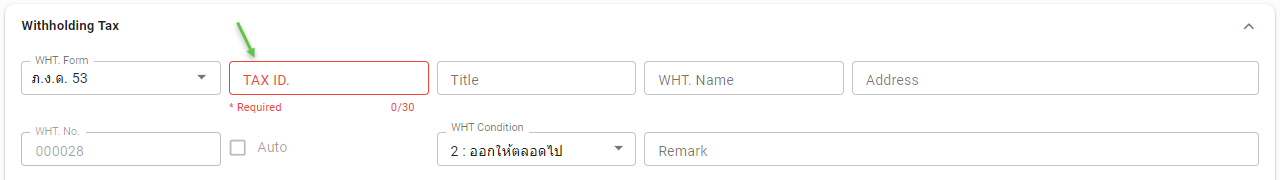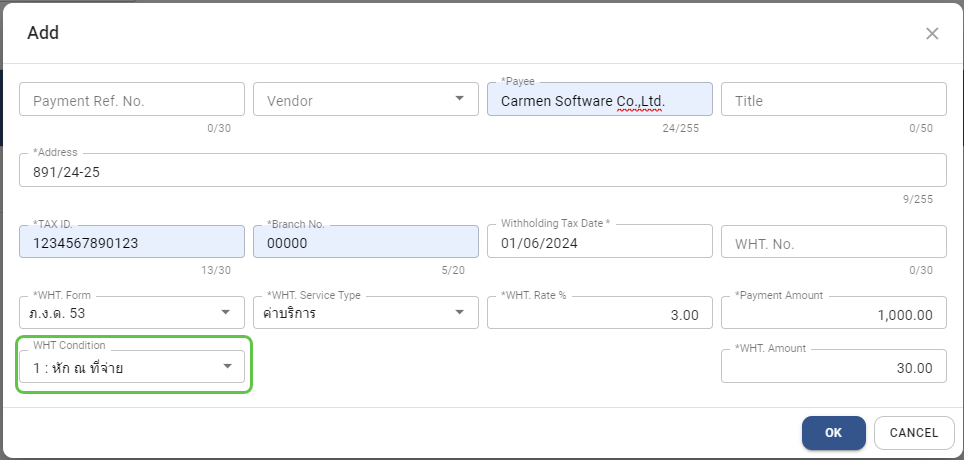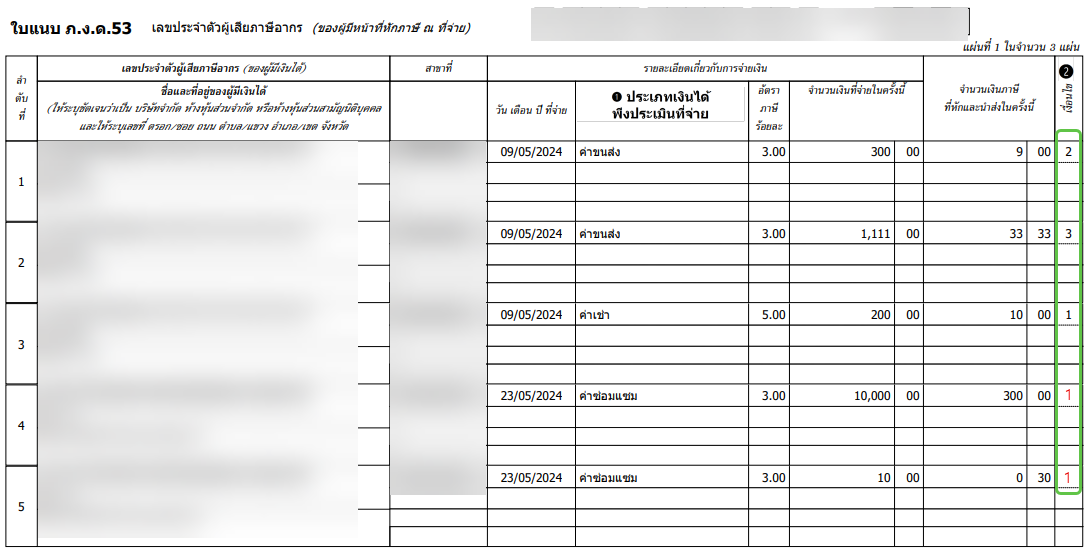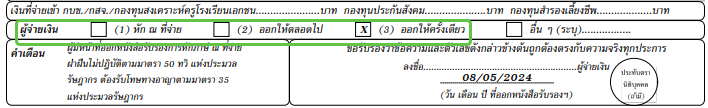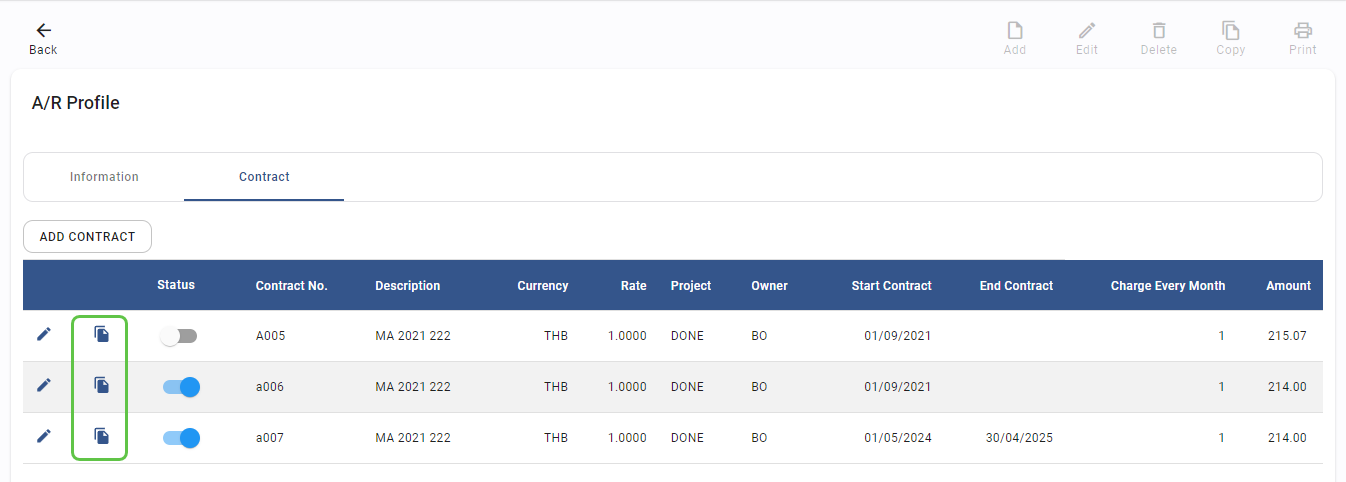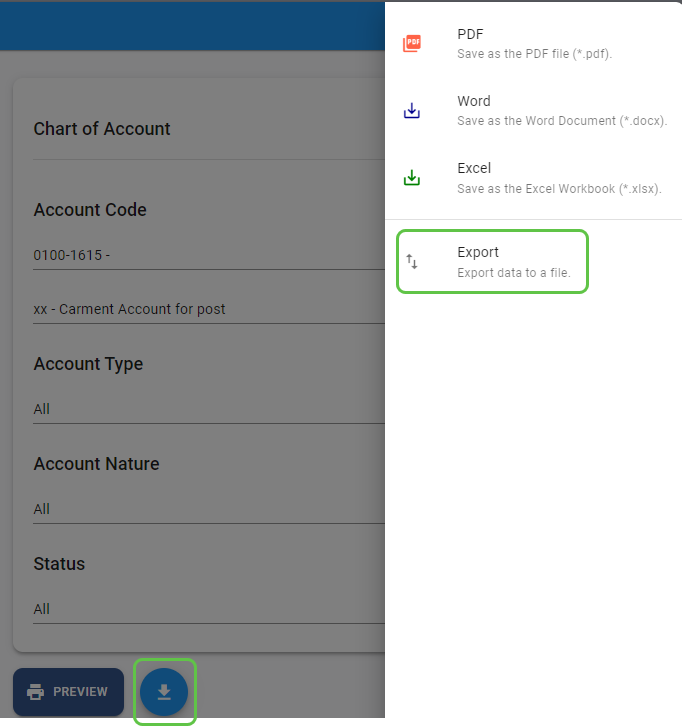Skip to contentMay 2024 Relaese Infomation
Setting - AP - New Function for Auto running vendor code
- Note : This is new functions to allow running the vendor code automatically by start from 00001
- From : setting 🡪 Accounts Payable 🡪 Auto Vendor Code
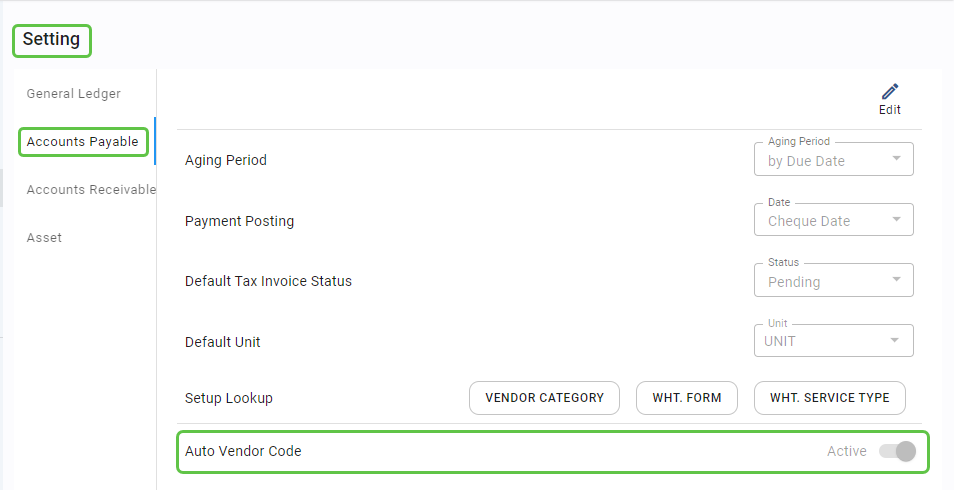
AP - Aging summary report - Add option to export data
- Note : new option to export data as table
- From : Accounts Payable Module 🡪 Report 🡪 Aging summary 🡪 download button 🡪 Export
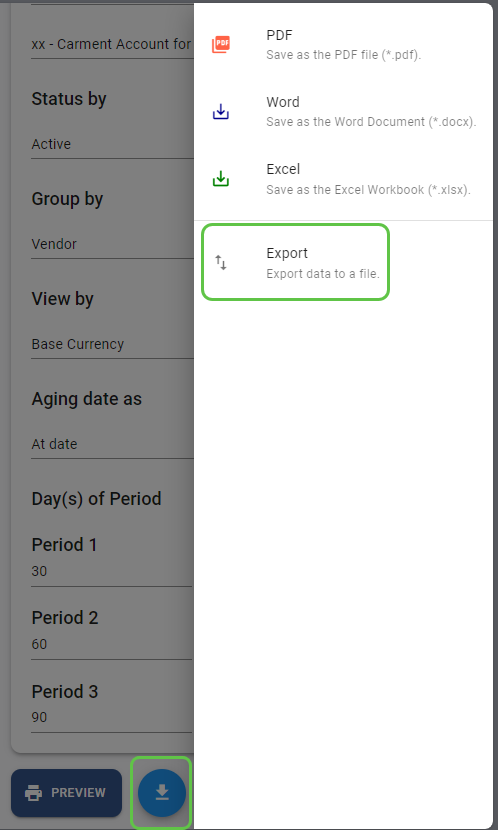
- Note : Allow to edit WHT information in Payment after get default value from vendor profile
- From : Accounts Payable 🡪 Payment 🡪 Withholding Tax information
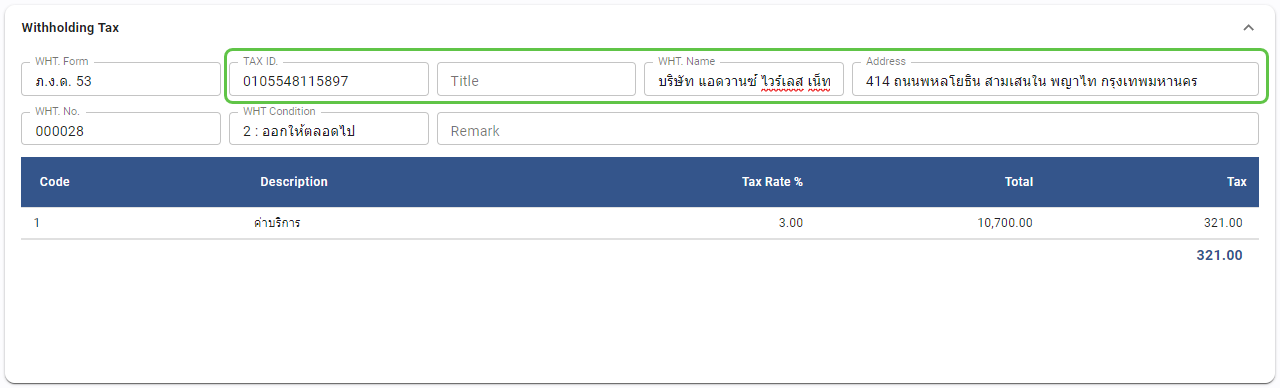
AP - Payment - WHT condition change to drop down list
- Note : WHT condition change to select from drop down list
- From : Accounts Payable 🡪 Payment 🡪 Withholding Tax information
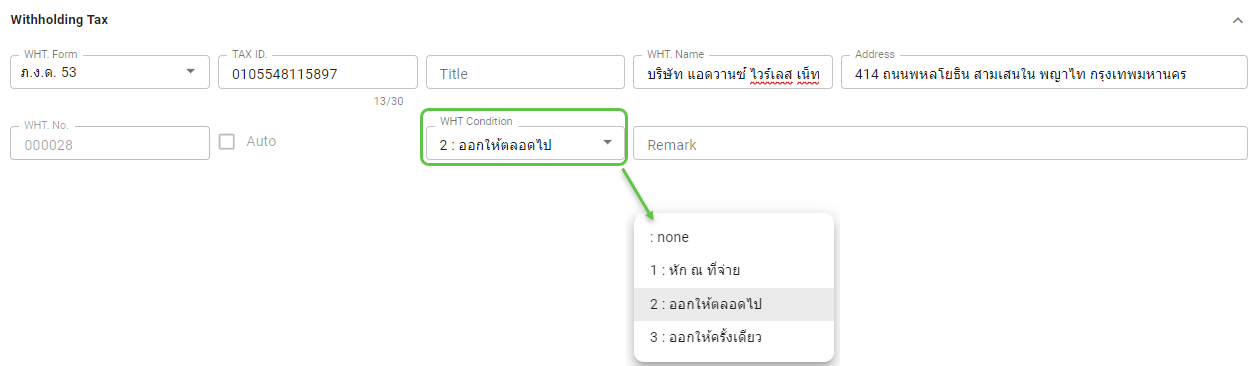
- Note : if WHT amount is not zero, system not allow to save if required information is blank such as TAX ID, WHT Name, Address and WHT Condition
- From : Accounts Payable 🡪 Payment 🡪 Withholding Tax information
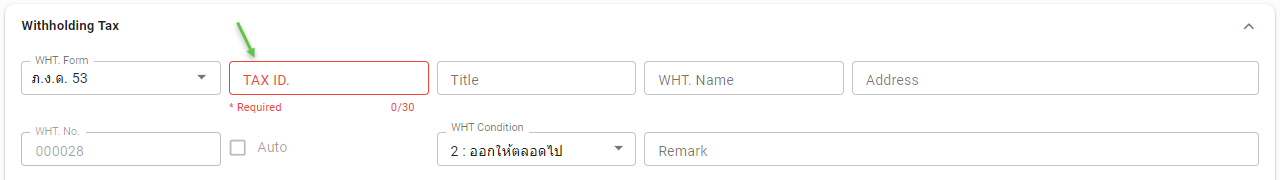
AP - Withholding Tax Reconciliation - add Field for Ref. to handle WHT condition
- Note : Add field “WHT. Ref.” for record WHT Condition
- From : Accounts Payable 🡪 Withholding Tax Reconciliation 🡪 Add
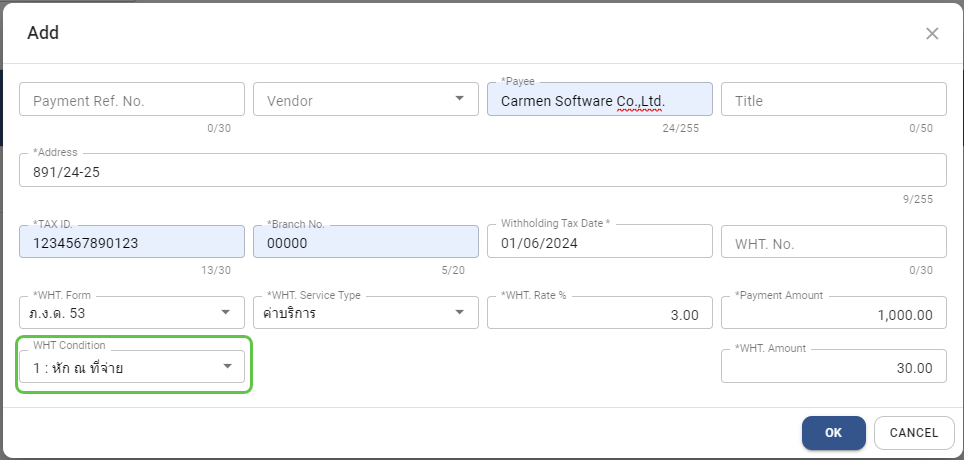
AP - Withholding Tax Reconciliation - Apply WHT condition to WHT 3 and 53 Report
- Note : show WHT condition to WHT 3 and 53 Report
- From : Accounts Payable 🡪 Withholding Tax Reconciliation 🡪 Print Report
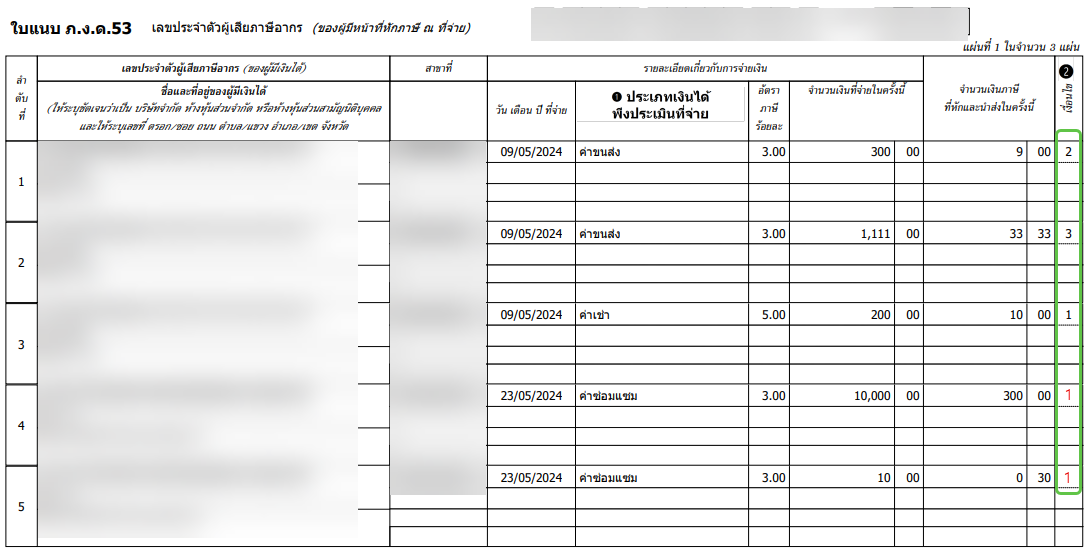
AP - Withholding Tax Reconciliation - Apply WHT condition to WHT certificate
- Note : show WHT condition to WHT certificate
- From : Accounts Payable 🡪 Withholding Tax Reconciliation 🡪 Print Form
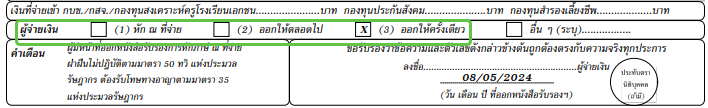
AR - Contract : New function to copy from existing contract
- Note : Add option to copy contract from existing contract
- From : Accounts Receivable 🡪 A/R Profile 🡪 Contract
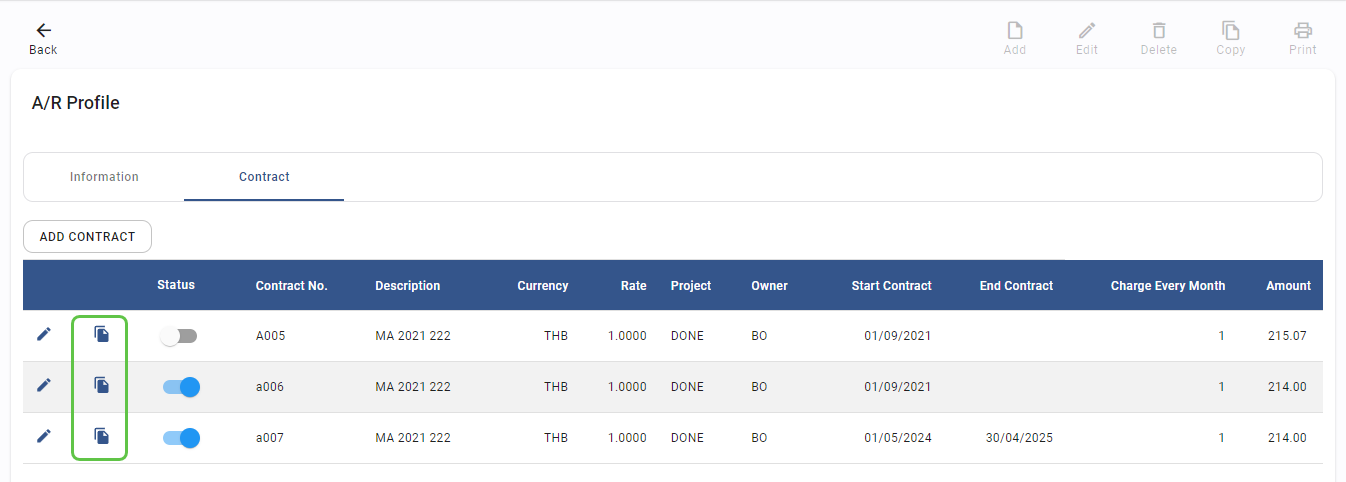
GL - Chart of account report - Add option to export data
- Note : new option to export data as table
- From : General Ledger Module 🡪 Report 🡪 Chart of Accounts 🡪 download button 🡪 Export