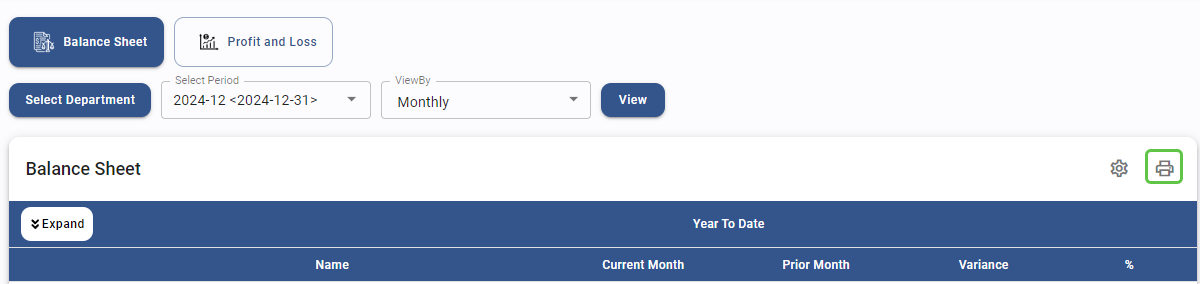Released Jul2025
Account Receivable
Account Receivable - Receipt – Tax Invoice Number – Automatic running
Note : updated for automatic tax invoice number sequencing after setup “Auto” changes.
From : Account Receivable > Invoice
Account Receivable - AR Profile - Show Tax ID in AR profile list screen
Note : Add field "Tax ID" to AR Profile list screen
From : Account Receivable > AR Profile
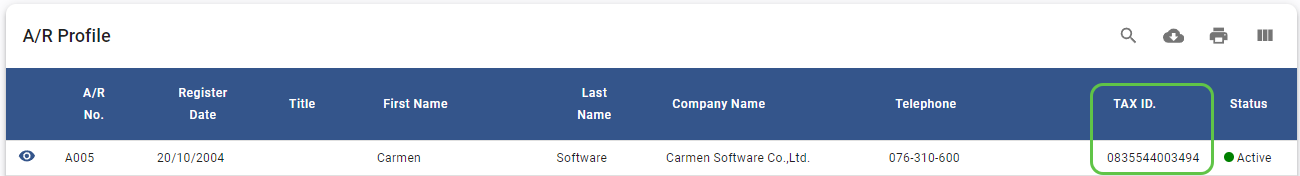
Account Receivable - Report - New Report for Folio / Invoice
Note : New Report showing Folio and the associated Invoice Number.
From : Account Receivable > Report
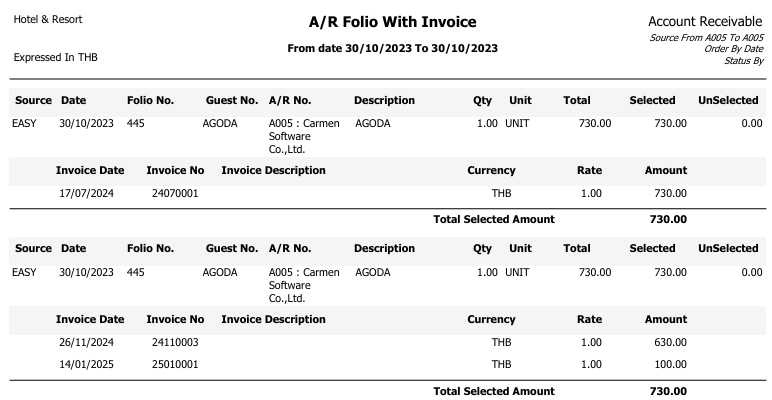
Account Payable
Account Payable - Invoice - Add void comment if void by posting from Receiving
Note : When invoice voided by system, System will shows void reason
From : Account Payable > Invoice
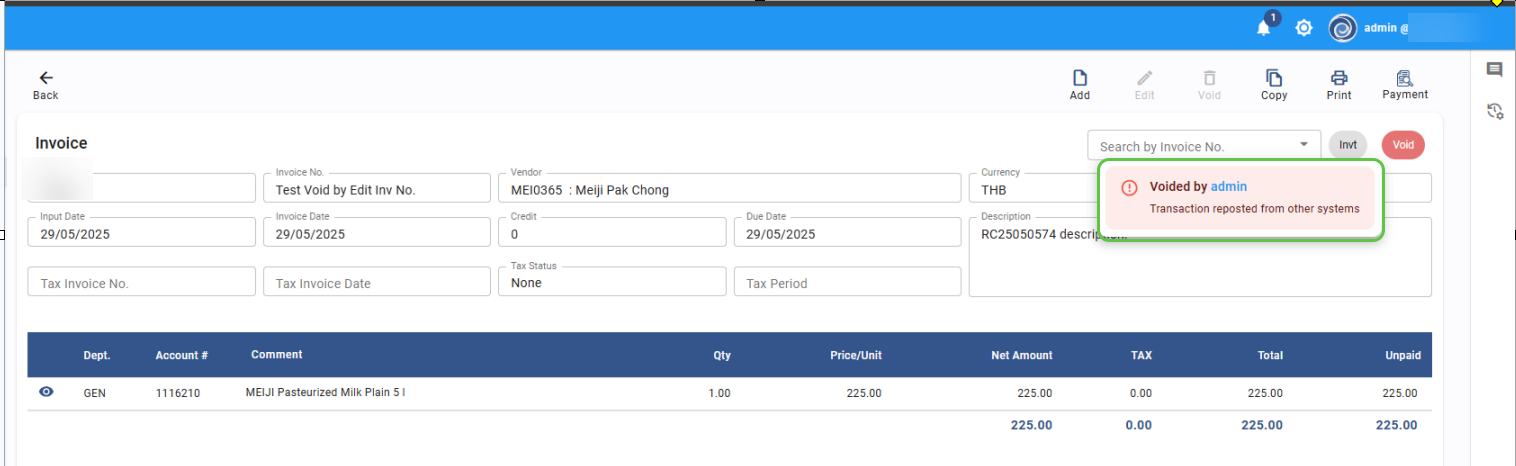
Account Payable - Invoice - Add log in Activity when posting from Receiving
Note : Record an activity log entry upon reposting data from receiving
From : Account Payable > Invoice
Account Payable - Payment - posts only approved AP transactions to the GL
Note : A new control now posts only approved AP transactions to the GLd
From : Account Payable > Payment
Account Payable - Payment - Add option to print payment voucher as summary or detail
Note : customer can set to print Payment voucher by summary or detail
From : Account Payable > Payment
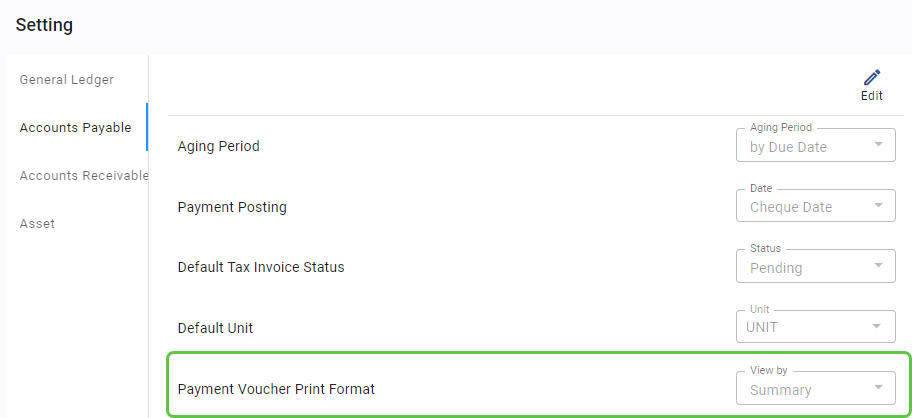
Asset
Asset - Report - Name List Report will shows as filter
Note : Report will shows list of Asset follow the filter that user selected
From : Asset > Report > Name List
General Ledger
General Ledger - Journal Voucher - Show JV total Base amount in JV List screen
Note : Add field "Base Amount" to Journal voucher List Screen
From : General Ledger > Journal Voucher
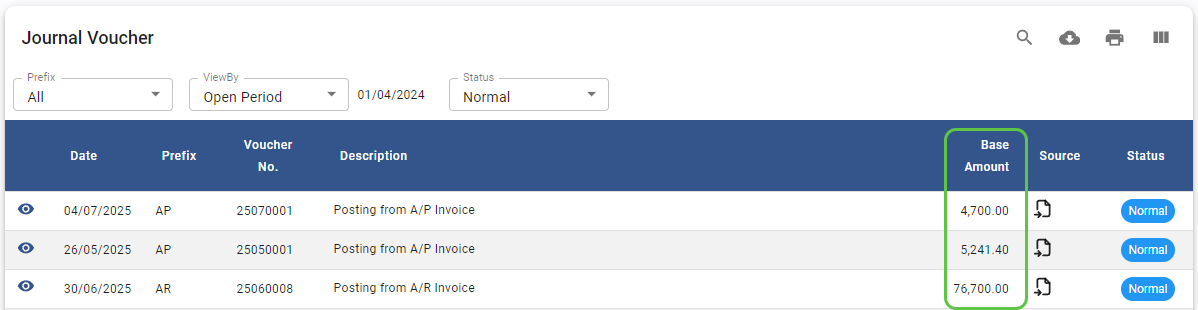
General Ledger - Report - Fix bug for Chart of account report
Note : Fix bug: System displays all Account code even when filtered by 'Active' status.
From : General Ledger > Report > Chart of Account
General Ledger - Financial Report - Add print function
Note : Add function to print Financial report
From : General Ledger > Financial Report