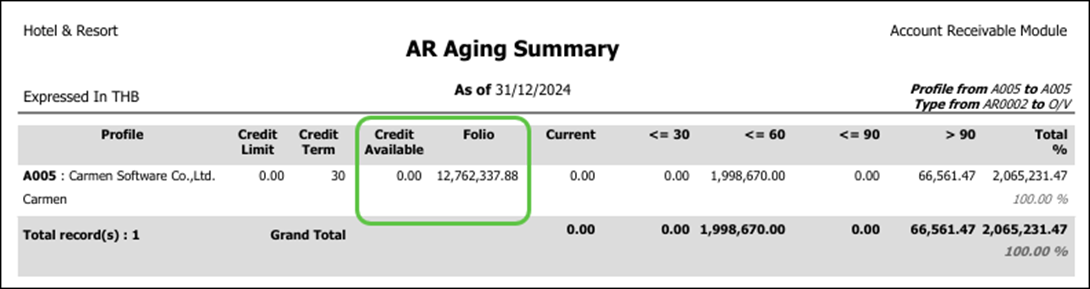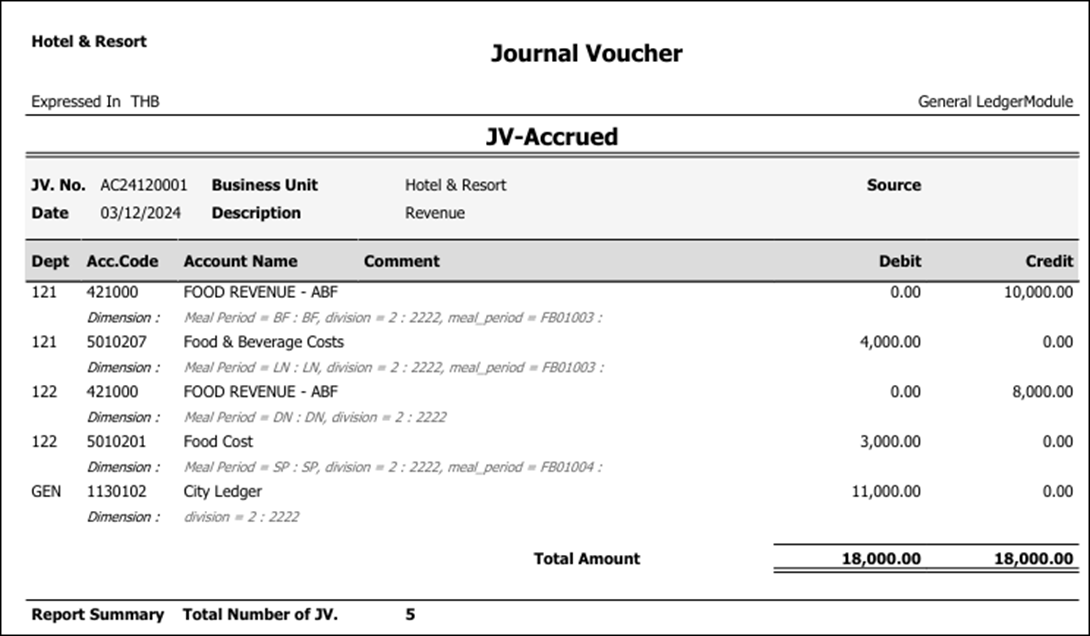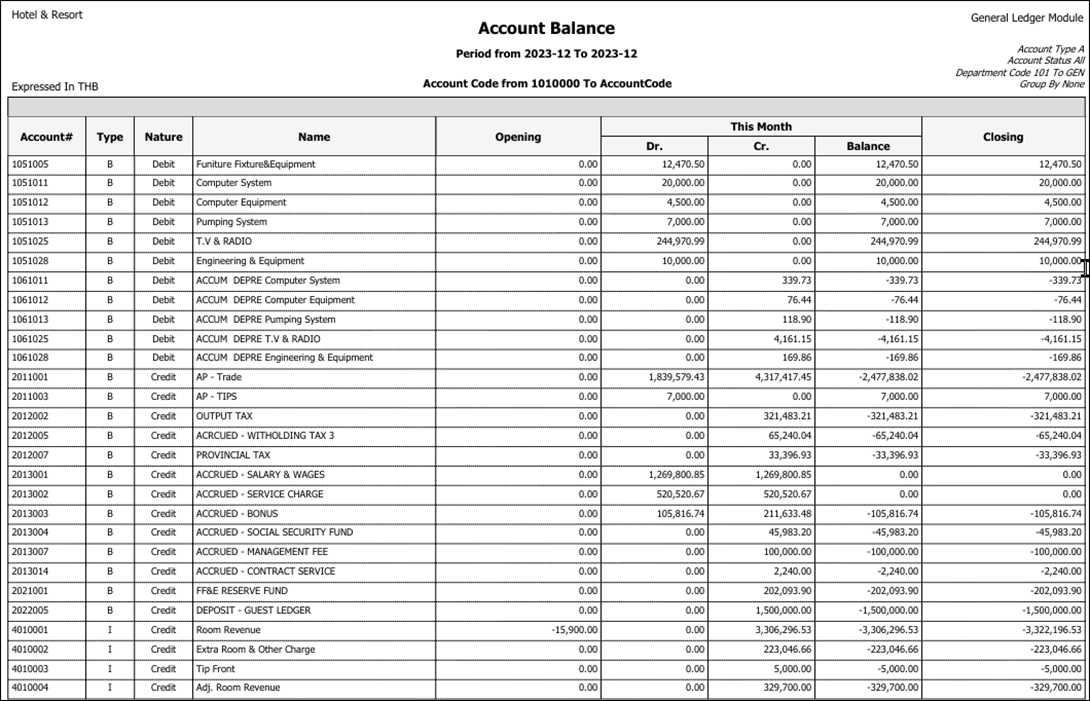Skip to contentJanuary 2025 Relaese Infomation
Accounts Payable Module
Account Payable - Report - Aging Summary and Detail - Fix to show invoice age > 90 days in correct section
- Note : Revise report to show correct amount
- From : Accounts Payable Module -> Report – Aging Summary and Detail
Account Payable - Report - Aging Summary and Detail - Fix to show invoice = 90 days in report
- Note : Revise report to show correct amount
- From : Accounts Payable Module -> Report – Aging Summary and Detail
Account Receivable
- Note : when add invoice detail before description, system will delete detail
- From : Account Receivable -> Invoice
Account Receivable - Invoice - Fix to not allow change AR No after select the Folio
- Note : When select folio to Invoice, system allow to change AR No
- From : Account Receivable -> Invoice
Account Receivable - Report - Aging Summary - Add field Credit Available and Folio amount
- Note : Add more field to Aging summary report
- From : Account Receivable -> Report -> Aging Summary
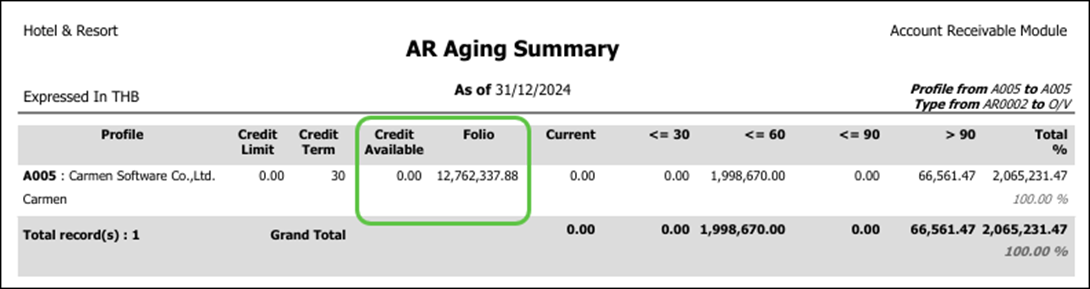
General Ledger
- Note : Show Dimension in JV Form
- From : General Ledger -> Journal Voucher -> Print
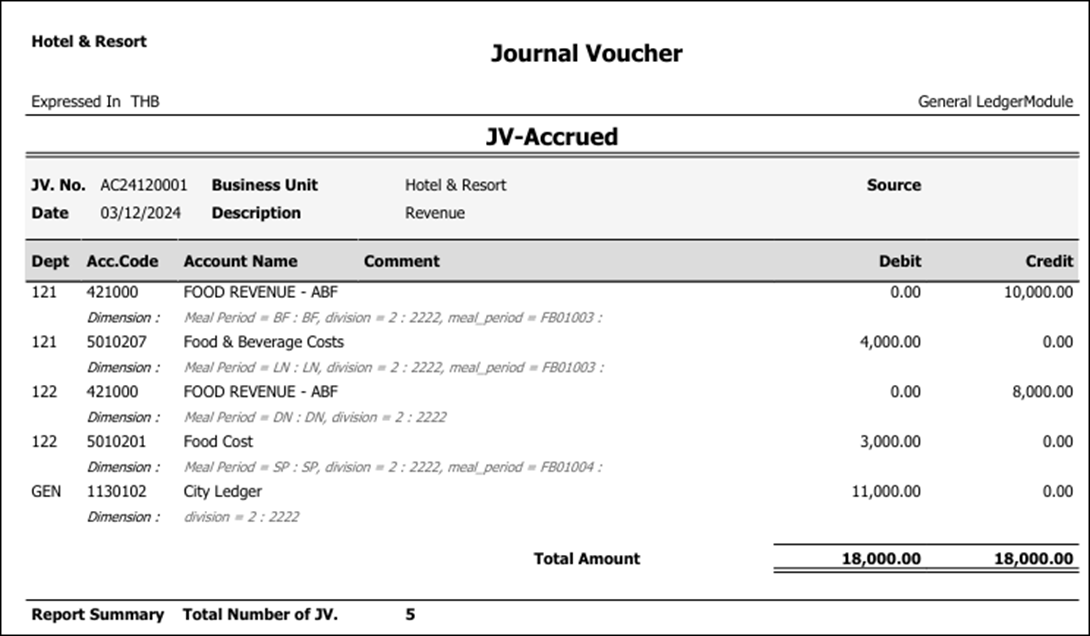
General Ledger - Report - Account Balance - New Report to show Credit amount as Negative
- Note : New Report to show Credit amount as Negative and Debit as Positive
- From : General Ledger -> Report -> Account Balance
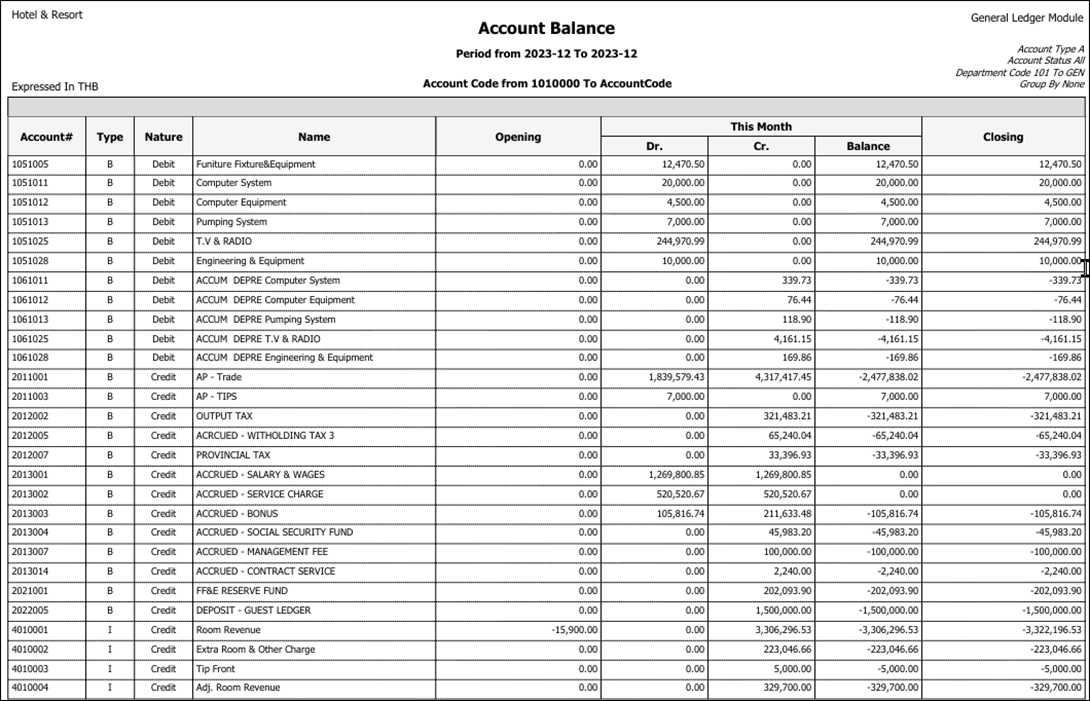
Workbook
- Note : Not allow to import JV with account code which type as header
- Solve by install new Add In
- From : Carmen Workbook